To upload a self-published paperback book to Kindle KDP, you need to create a document using one of the recommended sizes for a novel. These sizes are:- 6 x 9
- 5.5 x 8.5
- 5.25 x 8
- 5.06 x 7.81
- 5 x 8
There is a Page Layout feature in Google Docs. However, it does not offer these sizes or a custom size option either.
To create custom sizes, you need to use an add-on. On the top menu of Google Docs, there's an option called Add-ons. Click on it, then choose Get Add-ons. Search for "page sizer" and then choose Page Sizer, which is a free tool.
 |
Page Sizer is a Google Docs add-on used to create custom page layouts
|
Click Install and go through the various permissions options. To use this add-on, go to Add-ons again and choose the Page Sizer tool. Click Open. You can now create your own custom page layout size.
 |
Use Page Sizer to create custom page layout sizes for self-published books
|





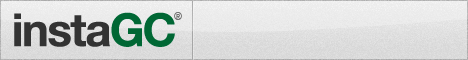







Thanks
ReplyDeleteI could kiss you. This was stressing me the EFF out. Blessings.
ReplyDeleteYou're welcome. Glad I could help.
Deletesd
ReplyDeleteAwesome! Thank you.
ReplyDeleteThank you!
ReplyDeleteYou are amazing thank u
ReplyDelete